Enable Media Push
To enable Media Push in Agora Console:
-
Log in to Agora Console, and click the Project Management icon on the left navigation panel.
-
On the Project Management page, find the project for which you want to enable the Media Push service, and click the edit icon.
-
Under Real-time engagement extensions, find Media Push, and click Enable.
-
Click the Status button to enable the Media Push RESTful API service. Read the pop-up prompt carefully, and then click Save.
The service cannot be disabled after enabling.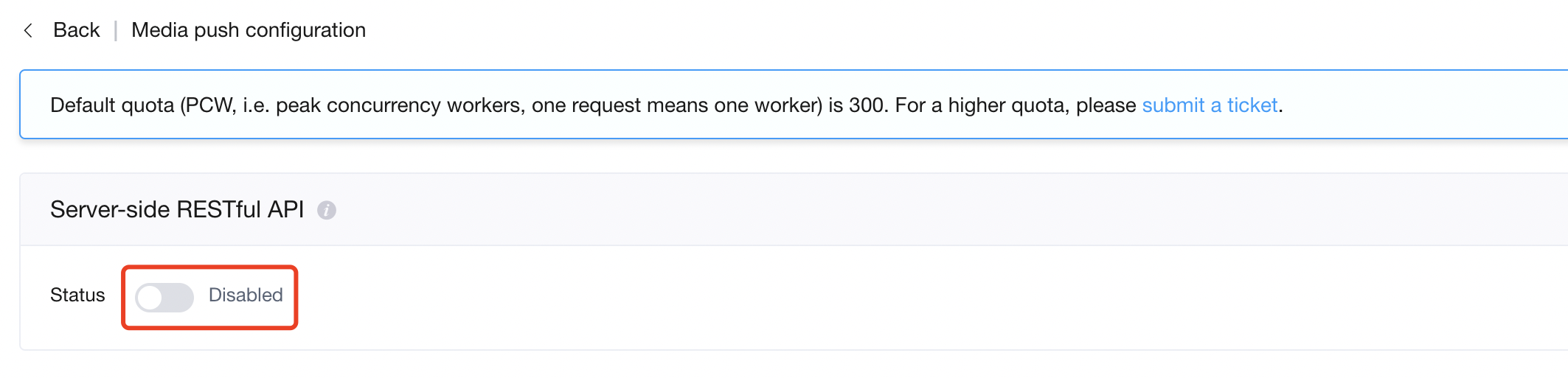
-
The Enable button of Media Push changes to the Config button, which allows you to configure the Media Push service.